MCP - Model Context Protocol:
MCP defined a LLM to access an external data, tools and context in a a structure way. MCP (Model Context Protocol) is an open-source standard for connecting AI applications to external systems and data.
Overview of MCP:
AI application such as Claude or chatGPT can connect to data sources, tools [search engine] and workflow [prompts] through MCP and perform a tasks.
MCP like an interface which communicated to MCP client and discover their requirement and offer available services for their requirement.
MCP Framework:
- MCP SDK - It is a foundation for all the MCP development. It will use for Production and standard projects. It can be integrate into any tools or transport (STDIO, SSE)
- FASTMCP 1.0 - It became a legacy support and integrated into MCP python SDK.
- FASTMCP 2.0 - This is a latest and modern feature tools kits for advanced MCP workflows.
- Others Frameworks - Java SDK and third party libs in other languages.
Agent workflows inside of Memory:
RAG - Retrieval Augmented Generation
It converts a data into numerical representation where each piece of data has information about how it relates to others.
Retrieval - when user ask a question or search, RAG turns question or search into own numerical representation (Embedding) and find a data which is similar meanings.
Augmentation - The top search result are then added into prompt and send to back to LLM
Generation - The search results give the LLM some local context and consider as response.
Embedding:Embedding represent text as set of numerical data along with tensors (different dimensions)
Each dimension will store some information about text meaning or syntactical meaning.
Each words or sentence with similar meaning are stored near by vector space.
Models will learn to place a similar words or sentences close together in the embedded space.
Common pre-trained models such as BERT and RoBERTs are used for generating an embedding inside of vector space.
We can able to use an embedded for NLP tasks like semantic search, text classification and sentimental analysis.
Agentic RAG:
It is integrate an AI agents to enhance the RAG approach. It will breakdown from complex queries into manageable parts and using API tools where need to augment processing and better result.








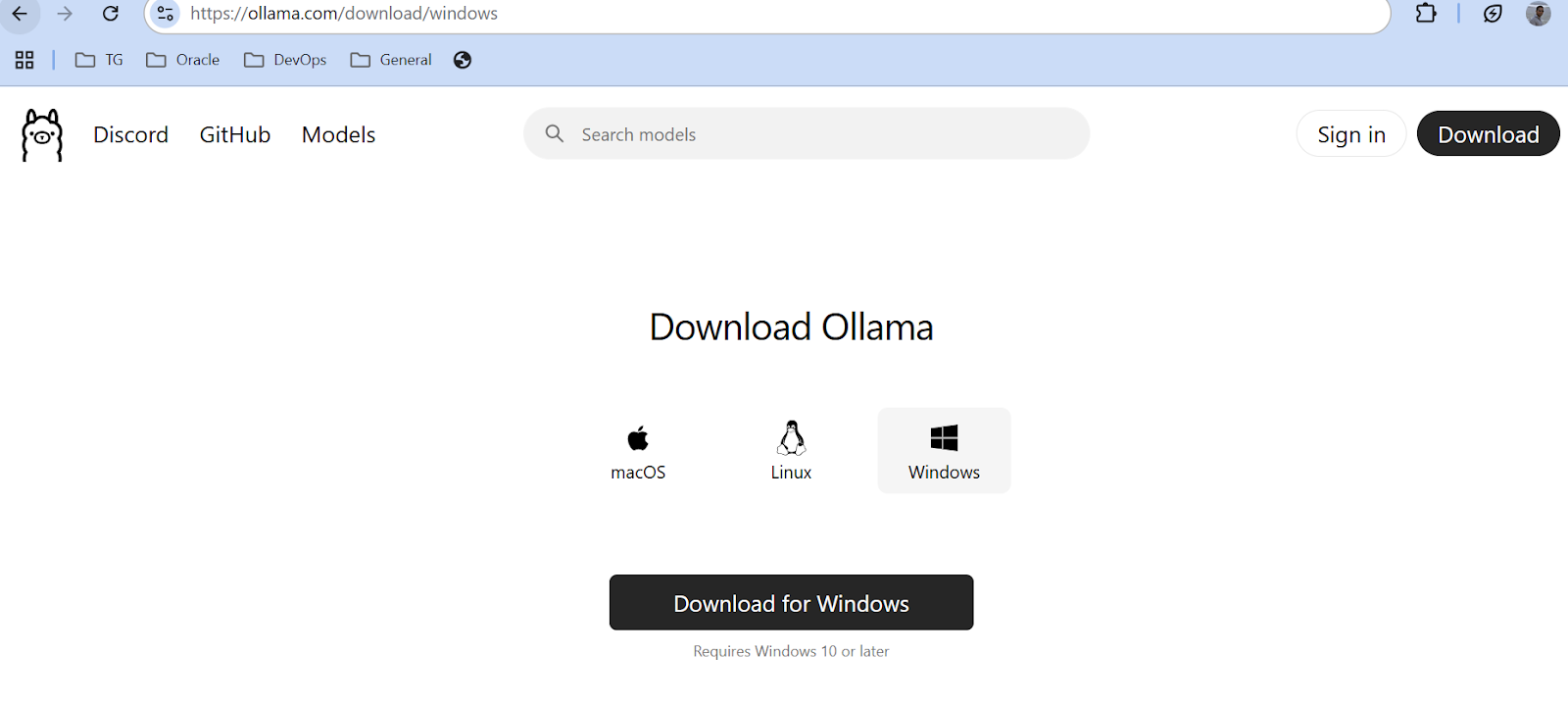













![Large Language Model [LLM] - Introduction](https://blogger.googleusercontent.com/img/b/R29vZ2xl/AVvXsEg-E8SFnPRt87qewu9U3OWcc1AuHJ2vZKgI8XwdrD_NA0i3IX3ZPk20ilOO_2viXm3VaAn1t_IVW7EMsbH5fHfOLyszGAQeMYXhoregL3zg1Y2ooesjxo5-ArpxyPQFN4blM2yLJb355es1eNe1VMICpxf3pNYusUFvG6r_2Gc4t1uN9Grej8xPBRdLrHI/w72-h72-p-k-no-nu/AI.png)

![Large Language Model [LLM] - Introduction](https://blogger.googleusercontent.com/img/b/R29vZ2xl/AVvXsEg-E8SFnPRt87qewu9U3OWcc1AuHJ2vZKgI8XwdrD_NA0i3IX3ZPk20ilOO_2viXm3VaAn1t_IVW7EMsbH5fHfOLyszGAQeMYXhoregL3zg1Y2ooesjxo5-ArpxyPQFN4blM2yLJb355es1eNe1VMICpxf3pNYusUFvG6r_2Gc4t1uN9Grej8xPBRdLrHI/s72-c/AI.png)








